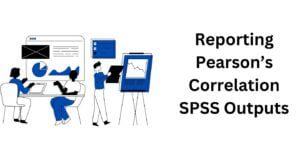WhatsApp: +1-(424)-285-0253
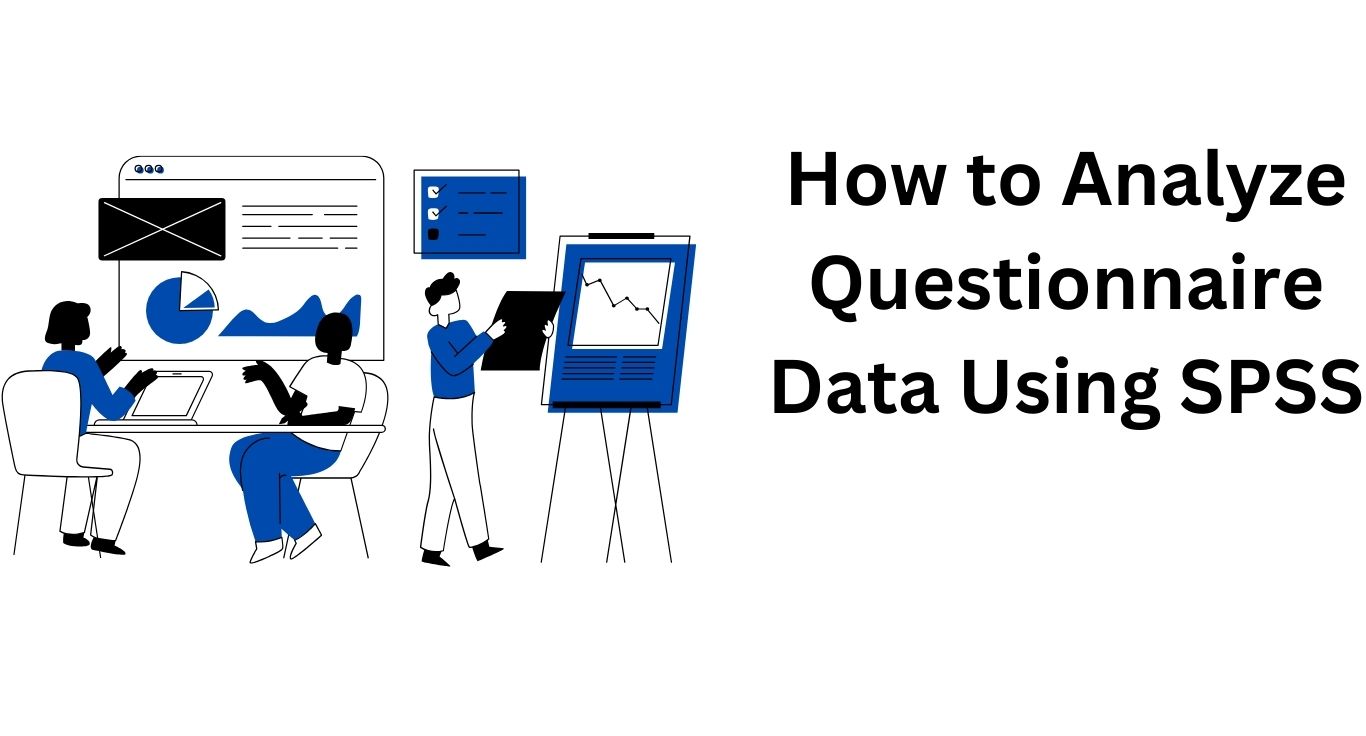
Analyzing Survey Questionnaire Data Using SPSS
Have you just completed data collection for your dissertation using a survey questionnaire? Are you wondering whether you can analyze questionnaire data using SPSS? You’re in the right place. This article presents some factors to consider before deciding whether to analyze your questionnaire data using SPSS.
Why SPSS is the Preferred Software for Analyzing Questionnaire Data?

The Statistical Package for Social Sciences (SPSS) software is beneficial for scholars, students, and academicians working on research and questionnaire-based projects. Therefore, one can analyze questionnaire data or conduct other quantitative analyses using SPSS. In fact, most students prefer using SPSS to analyze data for their dissertations, thesis papers, DNP projects, Capstone projects, etc., for its ease of use.
Some other reasons, why SPSS is widely used in research to analyze questionnaire data, include:
- Its adherence to global standards for data analysis in social science.
- The user-friendly command language, resembling English, makes it easy to use.
- Well-organized output.
- A wide range of functionalities for statistics programming, visualization, and survey programs.
- The simplicity of data transformation and management.
- The ability to allow statisticians and research agencies to document a metadata dictionary serves as the central archive for the questionnaire data.
In addition to various statistical programs for quantitative data analysis, SPSS also provides text analysis functions for deriving insights from qualitative material obtained from open-ended questions in surveys. SPSS software facilitates in-depth statistical analysis and evaluation of scientific data, making it valuable for data mining, market research, and survey data analysis.
Factors to Consider Before Choosing to Analyze questionnaire data using SPSS
Using SPSS for analyzing questionnaire data streamlines the process of transforming raw data collected from respondents into meaningful answers and insights that can improve real-life practices. When you choose to analyze questionnaire data using SPSS, it is important to consider the following factors:
The research objectives guiding the data collection
Before initiating data analysis using SPSS, one should review the research objectives to understand the underlying questions that the survey aims to address. This review helps in determining if the questions align with the study’s aims and objectives.
Types of variables to be analyzed
A statistician should clearly identify all variables in a specific dataset before conducting data analysis with SPSS. It is essential to define both categorical and nominal variables based on the nature of the survey questions. Using the appropriate statistics to illustrate and derive meaning from the variables ensures the most accurate results. Defining both dependent and independent variables properly is crucial for a coherent analysis process.
Data structures
The choice of data structures in SPSS depends on the type of analysis to be conducted and the collected data type. Ensuring that each case is represented in a row and that all categorical variables are represented numerically is necessary. Additionally, proper labeling of columns and rows with relevant variables is essential.
Cross-tabulation of the data
Cross-tabulation allows data analysts to explore the data and uncover meaningful relationships. Breaking down the data based on subgroups within the study sample and populations enables comparison of relationships between variables. This process generates a table that provides an overall overview of variation in responses from the respondents.
The format of the questionnaire questions
The format of questionnaire questions influences the type of answers received from respondents. Assessing the formatting, clarity, and coherence of the questions helps determine the correctness and appropriateness of the answers. Furthermore, questions should be structured in a way that the target audience can easily understand and answer. They should also be aligned with the proposed research questions in your research paper.
Types of questionnaire data to be analyzed
The type of data generated depends on the nature of the questions asked. An expert data analyst should utilize SPSS software functions to analyze quantitative data. The appropriateness of statistical tests and procedures varies with data types and the intended purpose. The level of measurement for variables also affects the choice of statistical procedures.
Validity and reliability
Testing the validity and reliability of survey methods is crucial to minimize interpretation gaps between respondents and researchers. Assessing the consistency of questionnaires over time helps determine the validity and reliability of data collection tools. For optimal results, the layout and types of questions should be unambiguous, facilitating proper answering by respondents.
Using statistical tests to analyze results
Statistical analysis of questionnaire data is performed by providing commands in the software to generate results based on the entered data. Statistical tests such as regression, t-tests, and one-way ANOVA are conducted to determine the statistical significance of observed results, identify important aspects of the data, and reveal relationships between variables.
By considering the above factors and utilizing the appropriate SPSS functions, one can effectively analyze questionnaire data using SPSS and yield accurate and valid results. If encountering challenges with the software, one can seek data analysis services from experts locally or online. You can consider hiring our professional SPSS tutors. They can help you with a wide range of SPSS services including:
- SPSS data analysis services
- Help with SPSS analysis
- SPSS homework help
- SPSS dissertation help services
Hurry up now! You’ll never regret it! You can also check out our article on how to do one-way ANOVA in spss.
[order_button_dark]