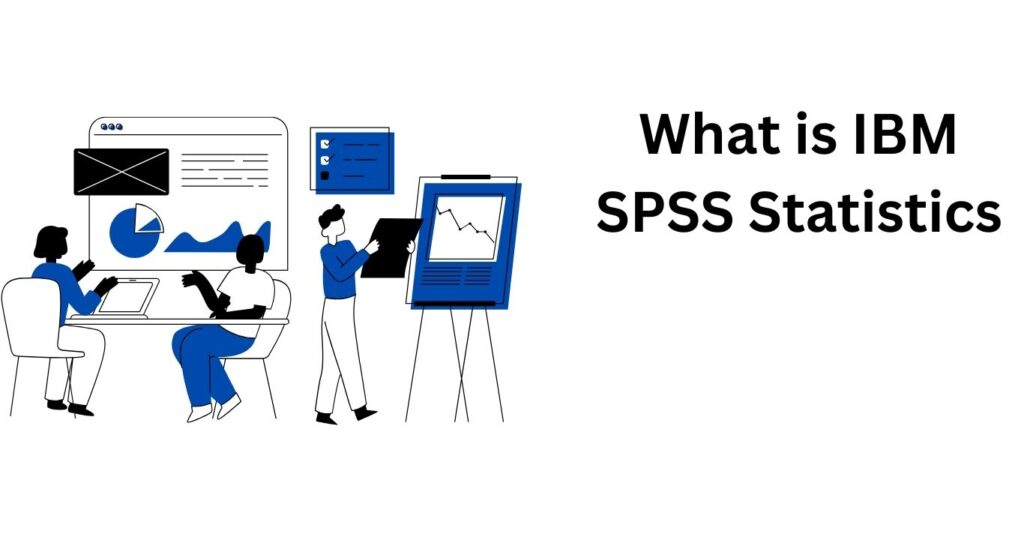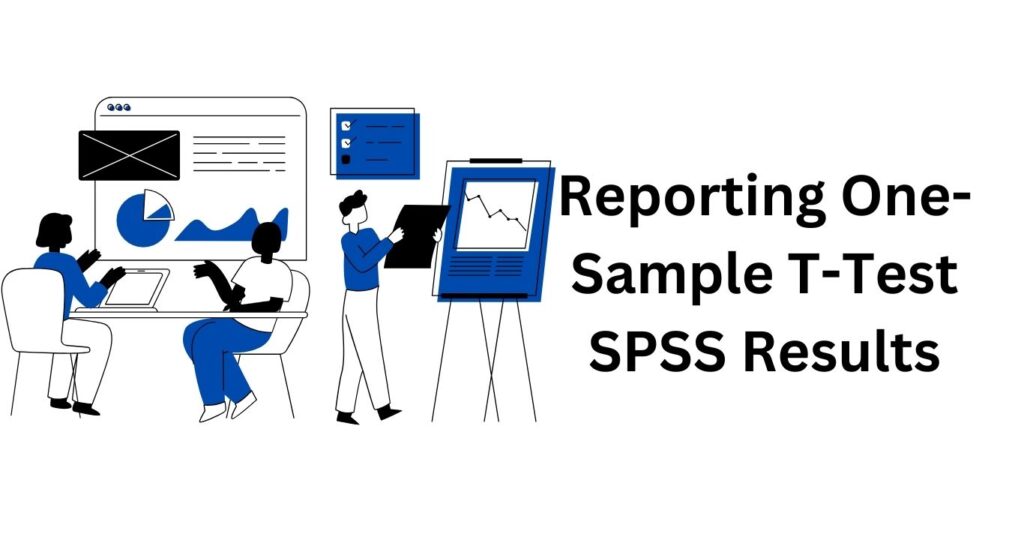Author Archives: George Williams
What is Pearson’s Correlation?Assumptions of Pearson’s CorrelationInterpreting Pearson's Correlation SPSS OutputsReporting Pearson’s Correlation SPSS Outputs in APA Style Have you ever run a correlation analysis in SPSS, but struggled to make sense of the output? Perhaps you're unsure how to interpret the correlation coefficient itself, or maybe you're wondering how to report your findings in APA style. This guide is designed to bridge that gap. We'll equip you with the skills to confidently interpret and report Pearson's correlation SPSS outputs. So, by the end of this tutorial, you'll gain a comprehensive understanding of how to interpret correlation analysis SPSS outputs...
Quick StepsWhat is Pearson's Correlation?Pearson's Correlation AssumptionsHow to Perform Pearson's Correlation in SPSSExample Pearson's Correlation TestPearson's Correlation in SPSS: Test Procedure Pearson's correlation coefficient is one of the most widely used statistical tests. It is mainly used to determine the strength and direction of the linear relationship between two continuous variables. This article provides an overview of Pearson's correlation analysis, its assumptions, how to run Pearson's correlation in SPSS, and how to interpret Pearson's Correlation SPSS Outputs. Quick Steps From the SPSS Main Menu, Click Analyze --> Correlate --> Bivariate Transfer the variables Hours_studied and Exam_score into the Variables: box. Make sure the Pearson is...
IntroductionWhy Do You Need to Recode Variables?Methods for Recoding Variables in SPSSHow to Recode Variables in SPSS: A Quick Step-by-Step GuideCase 1: Recoding into Same VariablesCase 2: Recode into Different VariablesFinal take Away Introduction Statistical analysis using SPSS requires you to master how to manipulate and transform data in SPSS. One of the most critical aspects of data manipulation and transformation is variable recoding and variable computation. Recoding variables in SPSS involves restructuring data to uncover hidden patterns and relationships. Thus, mastering how to recode variables in SPSS can help you as a researcher, student, or data analyst to uncover...
IntroductionHow to Compute Variables in SPSS: A Step-by-Step GuideStep 1. From the Main Menu, Click Transform > Compute VariableStep 2. In the Type Variable Section, type in the name of the variable you want to createStep 3. In the Numeric Expression box, write the expression to specify how to compute the variable.Step 4. Click on the Type & Label, which is just below the Target Variable box.Step 5. Click OK to compute the Variable.Final Take AwayNeed Help with Complex SPSS Analysis? Introduction SPSS, also known as IBM SPSS Statistics is a powerful statistical software because it supports various features for...
How to Import Excel Data into SPSS1. With SPSS Open, Click File from the Main Menu2. Next, Click Import Data, then Select EXCEL3. Locate the Excel File on Your Computer and Click on It4. Click Open and then OK to Open the Excel File5. Once You've Clicked the OK button, the Excel Data Will be Opened in SPSSHow to Import Text Data (.TXT) into SPSS1. With SPSS Open, Click FILE From the Main Menu2. Click IMPORT DATA and Select TEXT DATA3. Locate the Data from the Computer and Click on It4. Click Open to See a Preview5. Click NEXT and...
The SPSS Environment: An OverviewNavigating Through the 3 Main SPSS Windows1. Data EditorThe Variable View: Defining Your DataThe Data View: Entering and Editing Your Data2. Output Viewer: Unveiling the Results3. Syntax EditorCommon Errors/Mistakes When Using SPSS and How to Avoid ThemData Entry MistakesSyntax ErrorsAnalytical MistakesFinal Take Away Is this your first time encountering IBM SPSS Statistics? If you're a beginner looking for a good SPSS tutorial to get started with SPSS, then you're in the right place. In this article, we discuss the 3 main windows in SPSS, how to navigate through them, and how to use them when performing...
What is IBM SPSS Statistics?Key Features of IBM SPSS StatisticsUser-Friendly InterfaceData ManagementStatistical AnalysisData VisualizationAdvanced ModelingBenefits of Using SPSSFinal Take AwayFAQsIs IBM SPSS Statistics software free?Can students get a discount on IBM SPSS Statistics?Where can I download IBM SPSS Statistics?pen_sparkIs there a PDF manual for IBM SPSS Statistics? In today's world, there has been an explosion in the amount of data generated daily. Recent statistics show that about 402.74 million terabytes of data are created each day. To harness the power of data, businesses and researchers need to identify the appropriate statistical tools for accurate data analysis. So, in this article, we uncover...
How to report a One-Sample T-Test SPSS resultsCASE 1: One-Sample t-test (Upper-sided test)CASE 2: One-Sample t-test (Lower-Sided)CASE 3: One-Sample T-Test (Two-Sided test)Reporting One-Sample T-Test Results in APA Style Have you just completed performing a one-sample t-test in SPSS and are struggling with how to interpret the tables and write the results in APA style? Then you're in the right place. This article will teach you how to interpret one-sample t-test SPSS results and how to present these results in APA format. How to report a One-Sample T-Test SPSS results STEP 1: Report the Descriptive Statistics of SPSS output The first...
What is Normal Distribution and How can we Test for Normality?Performing Normality Test in SPSS StatisticsInterpretation of Normality Test SPSS OutputsShapiro-Wilk Test of Normality(n < 50)Normal Q-Q PlotHow to Report Normality Test Results In APA Style This step-by-step tutorial will teach you how to do normality test in SPSS. Specifically, you'll learn when to test hypotheses for normality assumptions, how to run the normality test in SPSS, how to interpret the normality test SPSS outputs (Shapira Wilk test and Q-Q plot), and how to report the normality test in APA Format. What is Normal Distribution and How can we Test...
Introduction Analysis of Variance (ANOVA): An OverviewWhat is a One-Way ANOVA and What is it Used For?One-Way ANOVA ExampleWhat is a Two-Way ANOVA and What is it Used For?Two-Way ANOVA ExampleWhat is the difference between a one-way and two-way ANOVA?Summary of the Differences between One-way and Two-way ANOVA Introduction This article provides a comprehensive overview of the two main types of Analysis of Variance (ANOVA) tests: one-way ANOVA and two-way ANOVA. It begins by explaining the general concept of ANOVA and its widespread use in various fields to compare means across groups. The article details when each type of ANOVA...