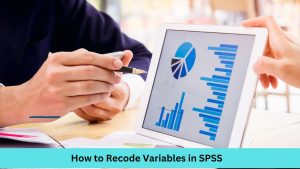In hypothesis testing, a critical value is a threshold or cutoff point that defines the boundary of the rejection region…
When working with survey data, questionnaires, or large datasets in SPSS, you’ll often encounter variables that aren’t in the format you need for analysis. This is where recoding variables in SPSS becomes essential. Recoding helps you transform raw data into meaningful categories that align with your research goals. Whether you’re simplifying Likert scale responses, creating age groups, or standardizing inconsistent entries, understanding how to recode variables can significantly boost the accuracy and clarity of your results.
In this comprehensive guide, we’ll walk you through the two main methods of recoding variables in SPSS: “Recode into Same Variable” and “Recode into Different Variable.” We’ll also highlight the reasons for recoding, step-by-step instructions, common pitfalls to avoid, and practical examples to make the process easy to understand. Let’s get started!
What is Recoding Variables in SPSS?
Recoding variables in SPSS means transforming existing data into a new format. This helps uncover hidden patterns and relationships that may not be immediately visible in the raw data. For example, you might want to group ages into broader age categories or convert categorical text values into numerical codes for analysis. Recoding variables in SPSS allows researchers, students, and data analysts to tailor data for specific analyses and improve the accuracy of results.
SPSS Procedure: How to Recode Variables in SPSS
SPSS supports two main variable recoding methods. These include:
- Recode into Same Variables: This method overwrites the existing variable with new values. It’s ideal when you’re fixing minor errors or collapsing a few categories.
- Recode into Different Variables: This method creates a new variable while keeping the original data intact. It’s best for more complex recoding tasks.
1. Recoding into Same Variables
Ready to streamline your data in SPSS? Recoding into the same variable is a quick way to update existing values, especially useful when you’re cleaning up data without creating extra columns.
To recode variables into the same variables in SPSS, simply follow these 6 simple steps.
- Step 1: From the Main Menu, Click Transform > Recode into Same Variables
- Step 2: From the list of variables, select the variable you want to recode
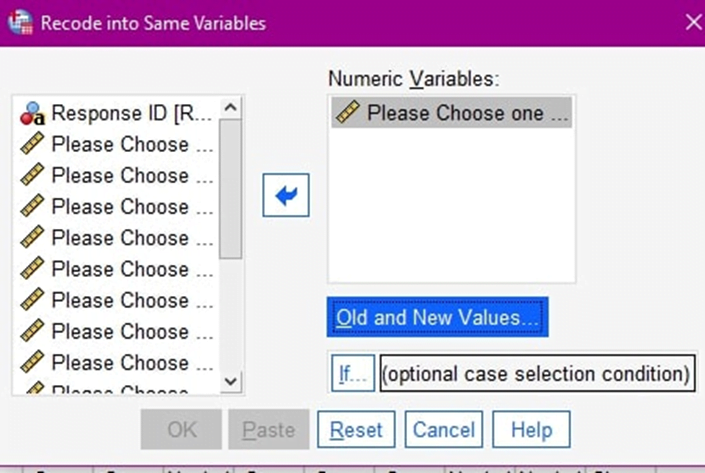
- Step 3: Click on Old and New Values
The following window will appear
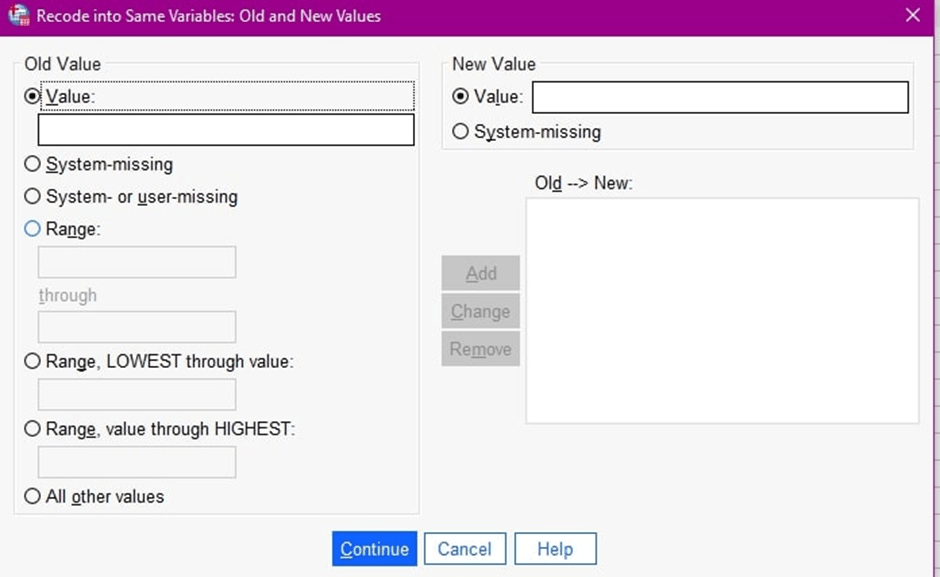
- Step 4: Define the original value(s) you want to change and the corresponding new value(s).
For instance, to convert a 5-point Likert scale (1 = Strongly Disagree, 5 = Strongly Agree) into a binary variable (satisfied/dissatisfied), do this.
- In the Old Value, click range and insert 1 in the first box and 2 in the second box. Next, insert 1 in the New Value box.
- Repeat the same for the Old Values, 3, 4, and 5 but in the New Value box, insert 2.
- Step 5: Click “Add” for each variable recoding rule.
Your output should look similar to these in the Old –> New box.
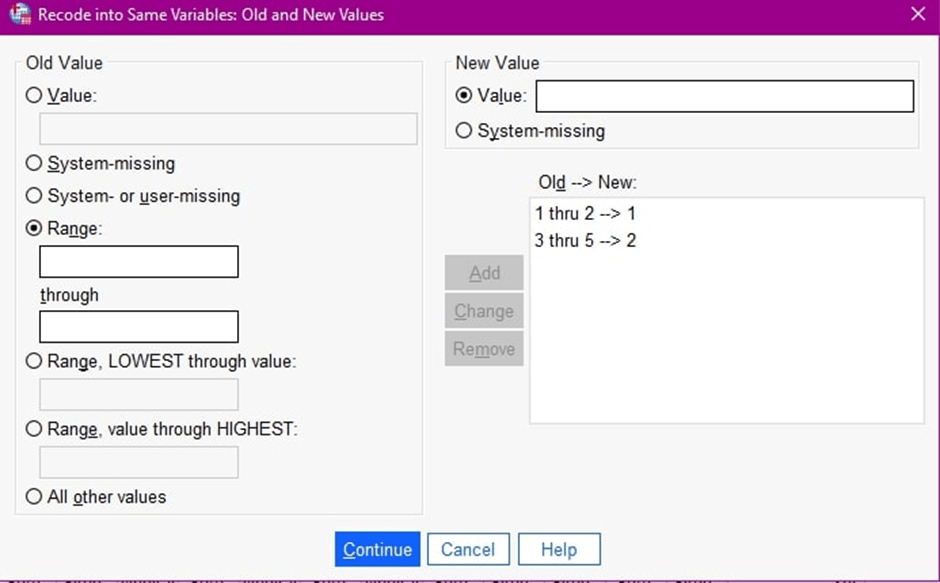
- Step 6: Click “Continue” to review all changes and “OK” to finalize.
2. Recode into Different Variables
Sometimes, you want to preserve your original data while creating new, more useful categories for analysis. That’s where recoding into a different variable shines. Let’s see how to do it in SPSS step by step!
To recode into different variables in SPSS, simply follow these 6 simple steps
- Step 1. From the Main Menu, Click Transform > Recode into Different Variables
- Step 2. From the list of variables in your data, select the variable you wish to recode and move it to the Output Variable box.
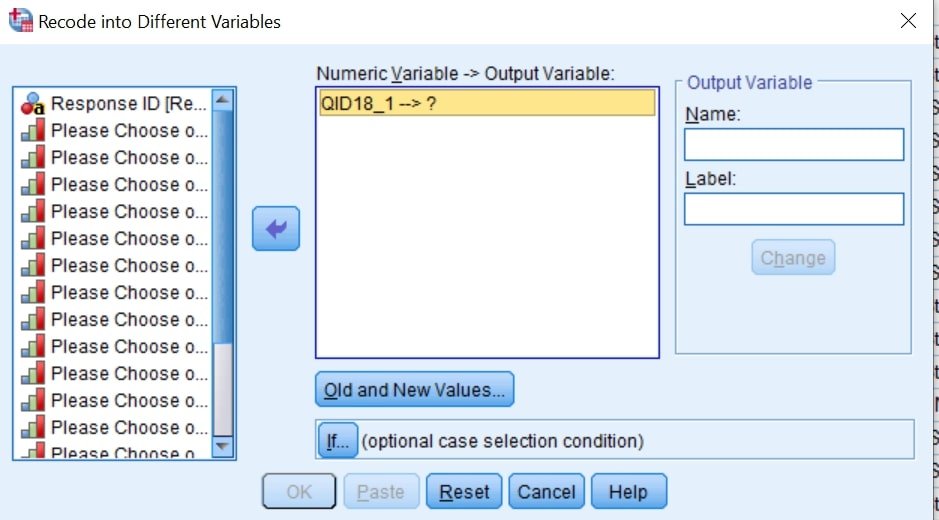
- Step 3. In the Variable Output Section, type the name of the new variable you wish to create in the Name Box and its corresponding label in the Label Box and Click Change.
Suppose you want to create AgeGroup from a numerical Age variable. You should have results that looks like this:
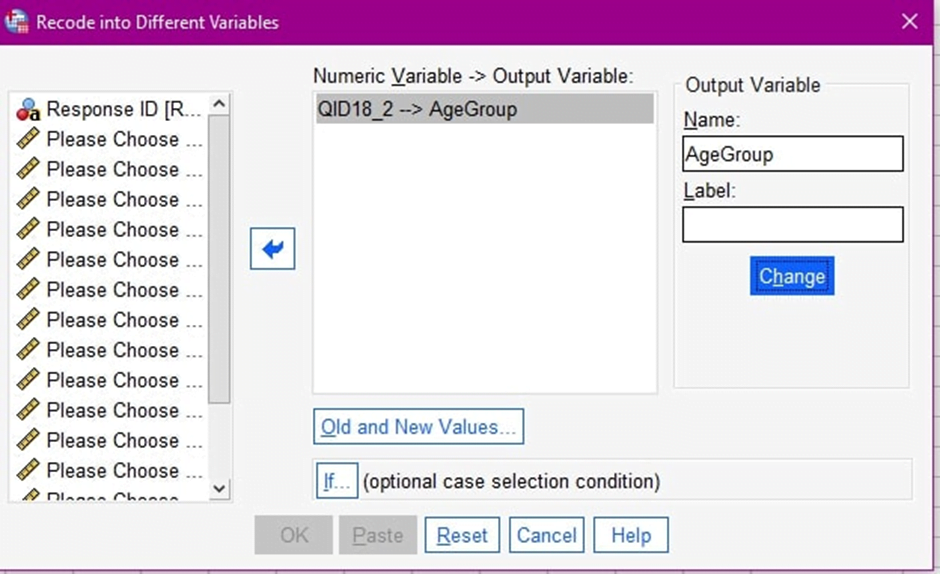
- Step 4: Click on “Old and New Values”.
- Step 5: Repeat the same process as in (1 – Recoding into the same variable). Click “Add” for each variable recoding rule
In this case, if you’re working on age, you need to specify the ages based on your predefined groups.
Eg,
- 20 to 30 assign New Value as 1
- 31-50 assign New Value as 2
- 51 to 60 assign New Value as 3
- 60 and above assign New Value as 4
- Step 6: Click “Continue” to confirm and “OK” to complete the recode into different variables in SPSS
Using SPSS Syntax for Recoding
If you prefer to use SPSS syntax for reproducibility and automation, here’s a quick example:
RECODE Age (20 thru 30=1) (31 thru 50=2) (51 thru 60=3) (61 thru highest=4) INTO AgeGroup.
EXECUTE.
This approach is especially helpful when working with large datasets or repetitive recoding tasks.
Why Do You Need to Recode Variables?
Imagine trying to analyze survey data where the same response might be coded as “Yes,” “Y,” or “1”—or where a numerical variable like age is recorded as a continuous number, but you need age groups for your analysis. Without recoding these variables, your statistical analysis can become messy, confusing, and even misleading. That’s why recoding variables in SPSS isn’t just a technical step—it’s a crucial part of turning raw data into clear, accurate, and insightful findings.
Therefore, recoding variables is a crucial part of data preparation in SPSS. Here are some of the reasons you should consider recoding variables before performing the actual analysis:
- Standardize Data for Analysis – Datasets from different sources can vary widely. Recoding helps you standardize variables into a common format (like converting “Yes/No” responses to 1 and 0), making it easier to analyze and compare data.
- Simplify Complex Data – Sometimes, datasets have many detailed categories that are too granular for analysis. Recoding can collapse categories or create composite variables that better represent your data.
- Enhance Statistical Power – By recoding variables, you can highlight subtle trends and patterns in your data. For example, combining similar responses can help you reveal important relationships that might not be obvious.
- Enable Group Comparisons – Recoding makes it easier to compare groups or conditions in your analysis. For example, grouping ages into categories (like 18–29, 30–49, 50+) allows you to compare results across age groups.
- Align Variables with Research Questions – Researchers often recode variables to match their specific questions or hypotheses. This ensures your data is ready to answer your research questions accurately.
Common Issues When Recoding Variables in SPSS
Even though recoding variables in SPSS is a straightforward process, it’s not uncommon to encounter frustrating hiccups along the way. From values that stubbornly refuse to update to new variables that mysteriously disappear, these issues can derail your analysis if left unchecked. Let’s explore some common pitfalls and quick fixes to keep your recoding process smooth and error-free.
- Values not recoding properly? Double-check that you entered the correct ranges and corresponding new values in the Old and New Values window. For example, if you meant to recode a range from 1 to 3 but accidentally left out one of the numbers, SPSS won’t update those missing entries.
- Output variable missing? If your new recoded variable isn’t showing up in the dataset, confirm that you assigned it a name and label in the Output Variable box. This is especially important when using the “Recode into Different Variables” procedure, as failing to name the output variable means SPSS doesn’t create it at all.
- Data type errors? Sometimes, recoding creates unexpected results because the new variable’s data type doesn’t match your intended analysis. For instance, if you recode a numeric variable as a string (or vice versa), you may run into errors when running analyses like cross-tabs or correlations. Always double-check that the recoded variable has the appropriate data type.
- Inconsistent coding? Be wary of inconsistencies if you’re recoding multiple variables in one session. It’s easy to accidentally apply a coding scheme meant for one variable to another. Review each variable’s recoding rules to ensure they match your research goals.
- Overwriting original data unintentionally? When using the “Recode into Same Variables” approach, remember that it replaces the existing data. If you want to preserve your original dataset, consider recoding into a new variable instead.
By staying aware of these common issues, you’ll avoid the most frequent mistakes researchers make and ensure your recoding in SPSS is precise, reliable, and perfectly aligned with your analysis goals.
Final Takeaway
Recoding variables in SPSS is a key skill for working with messy or complex data. It lets you:
- Standardize and clean data
- Simplify categories for clearer analysis
- Reveal patterns and relationships
- Align data with your research questions
By mastering recode into the same variable and recode into different variables techniques, you’ll be ready to tackle any dataset confidently.
Ready to transform your data analysis in SPSS?
Don’t let recoding challenges hold you back—master these techniques and unlock new insights from your data! However, if you’re looking for help with SPSS data analysis, our team is here to help. Hire our SPSS experts today and turn your data into powerful results!
Frequently Asked Questions (FAQs)
Recoding in SPSS involves transforming an existing variable by changing its values to something new. It’s often used to group data, fix inconsistencies, or create new categories for analysis.
“Recode into Same Variables” updates the values of the original variable directly, overwriting the data. “Recode into Different Variables” creates a brand new variable while keeping the original one unchanged.
Recoding automates the process of transforming data and reduces human error compared to manually creating new variables. It also ensures consistency and standardization across your dataset.
You should recode a variable when:
– You need to group categories for clearer analysis (e.g., combining age ranges).
– You want to standardize data from different sources.
– Your analysis requires comparing different groups or simplifying data structure.
No, SPSS doesn’t have an “undo” button for recoding. That’s why it’s recommended to recode into a new variable instead of overwriting your original data, so you always have a backup if you make a mistake.
Yes, recoding can directly influence your statistical results. Grouping or transforming variables can reveal new patterns and relationships, so it’s crucial to document your recoding process and ensure it aligns with your research goals.